We’ve created universal WhatsApp Business API (WABA) templates so you can start a conversation with a customer using any text you want. No need to pre-approve a template for every possible case with Meta.
What are universal templates
Universal templates are WABA templates that we’ve already pre-approved with Meta. You’ll find them in “Message templates” → “WABA templates” under the name universalny_shablon. These templates are empty — there’s no fixed text inside.
You can start a conversation with a client using universal templates, but you are now charged for each template sent, not for starting a session. Universal templates are most often approved in the Marketing category, so the cost to send will be the same as a marketing message.
👉 How correspondence on WABA channels work
How to start WABA correspondence with text in a universal template
Spoiler: you don’t need to search for a template in the WABA list in chat. It’s easier:
1. Open a dialog with the client you want to start a 24-hour correspondence with.
2. Enter the text of the message and send it – done. The text will automatically go in the universal template.
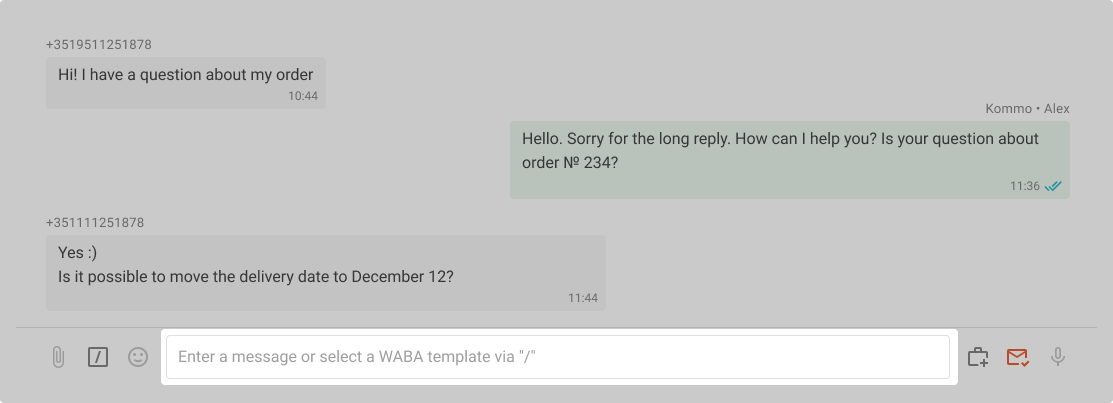
If you can’t enter the message text, the templates are probably still being approved by Facebook. To find out if a template is approved, go to “Message templates” → “WABA templates” and see the status.
How much does it cost to send a universal template
When you send text in a universal template, it looks like you are sending a regular message. A universal template is a WABA template, so Meta charges per template sent, not per conversation.
Most often, Facebook approves universal templates with the Marketing category – we cannot influence this. Therefore, starting a conversation with any text in them will cost the same as the Marketing template.
👉 How much do WhatsApp Business API conversations cost
What you can send in a universal template
You can only send text without paragraphs or indents. There are no attachments or buttons in the template.
Therefore, we do not recommend writing too much at once: it will be difficult for the client to read one large paragraph without structure. It’s better to send a short message, wait for a response, and then write everything down in detail.
Also, write to your contacts only what is interesting to them. Otherwise, messages will be thrown into spam or your number will be blocked, and this will affect the quality of your WhatsApp account; I can ban the templates.
Why you shouldn’t remove universal templates from Wazzup
Without universal templates, you won’t be able to start a correspondence with any text. You will have to send only what is agreed with Facebook, and it does not approve everything.
Even if you don’t plan to use universal templates, we suggest leaving them. So that they do not interfere with your personal account and sellers in the chat, move them down in the list of WABA templates using the![]() button. This way, if you ever don’t have a suitable template, a universal one will help you, and you won’t have to waste time creating a new one.
button. This way, if you ever don’t have a suitable template, a universal one will help you, and you won’t have to waste time creating a new one.

If you accidentally delete our templates, please contact support. The guys will create new.